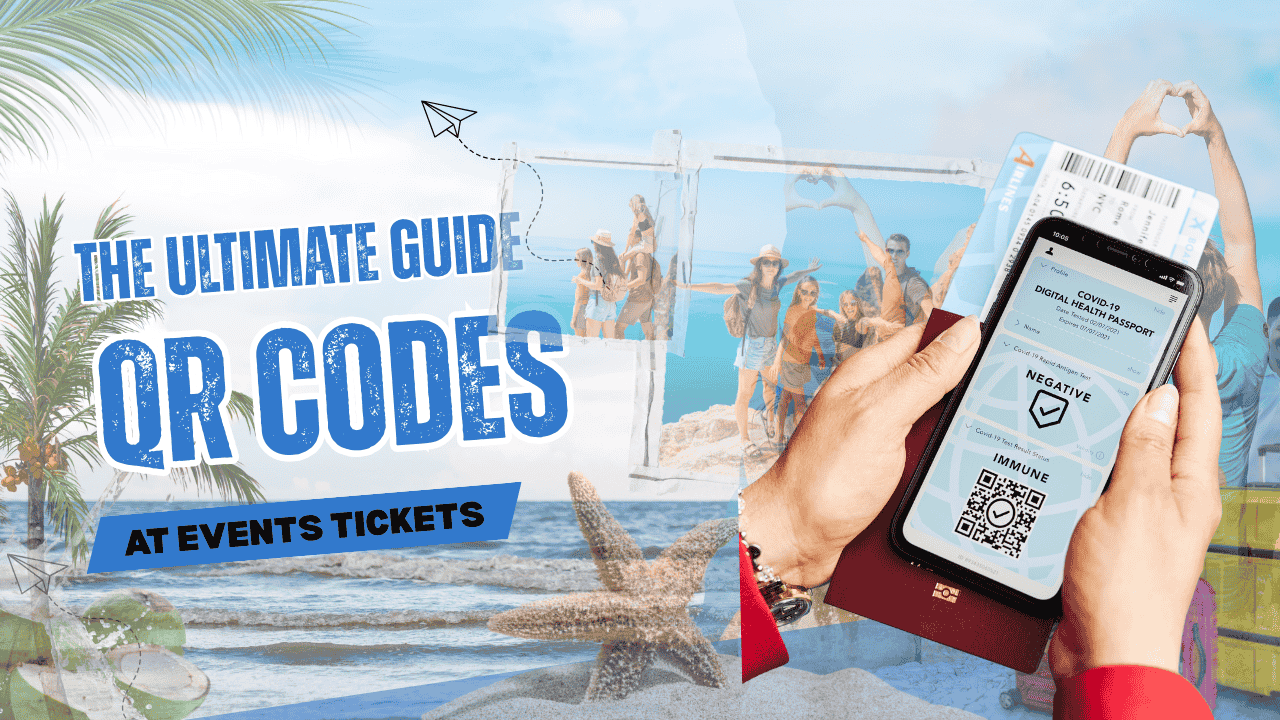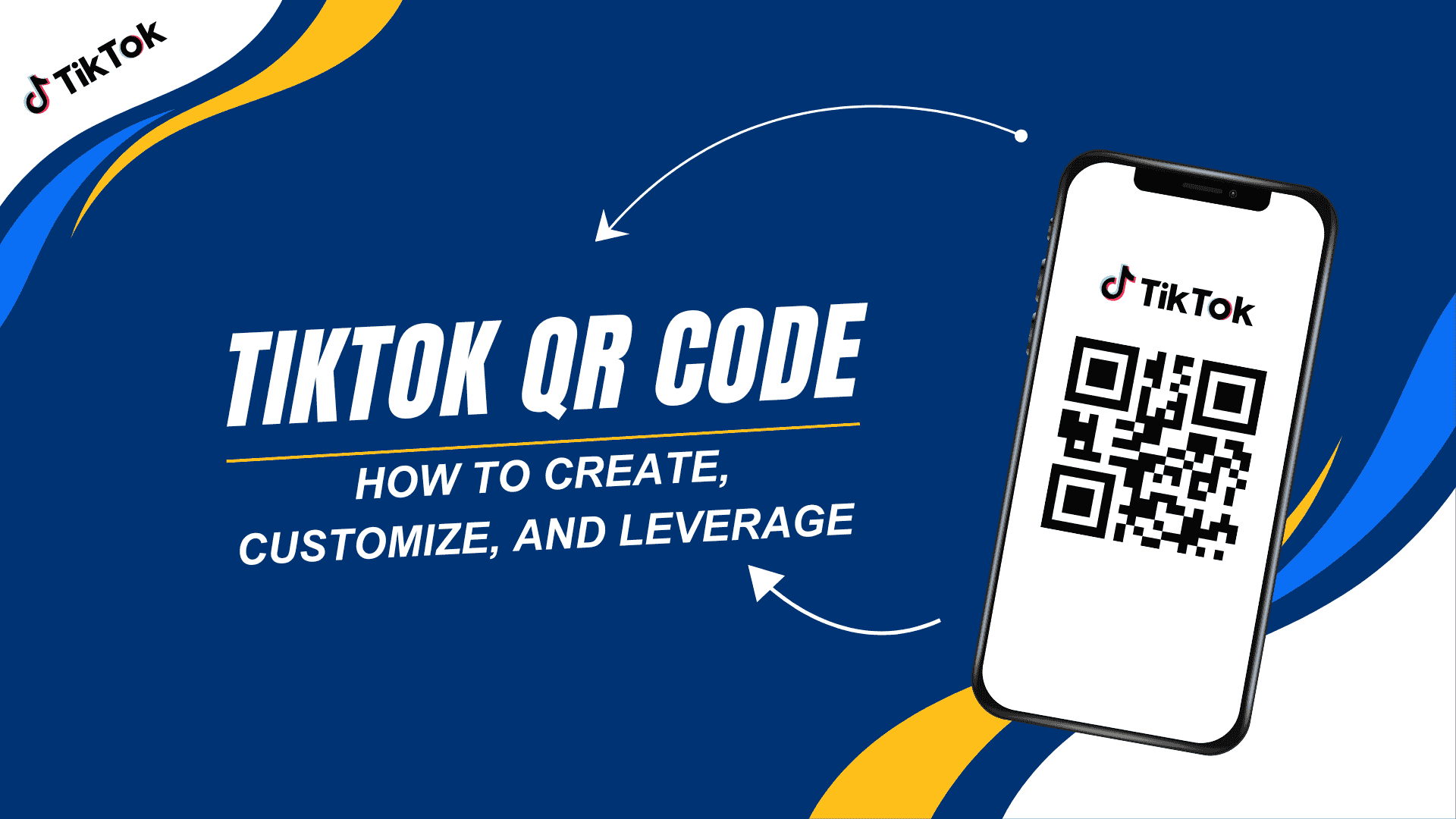Building confidence in your published content and increasing brand awareness are two further benefits of having a strong domain name. Specifically, this pertains to links that users click.Especially if you are actively using QR technology for marketing, this is crucial.
Regretfully, the QR code generator often only employs its short links and does not offer modifying capabilities. Users will therefore see the QR service domain as soon as they scan the code, and the domain will then display the URL that is automatically produced for every QR code.
Although this isn't a major issue for creating a company's identity and brand awareness, you have to admit that it's much better to see your brand in the QR code domain.
We provide FS Tools service consumers this chance. Find out why your brand name must be included in the link and how to modify a domain link in a QR code.
How Come Your QR Codes Need a Custom Domain?
First of all, it is quite beneficial for your company's awareness and recognition. Yes, users now understand the value of Internet security and are wary of connections they don't know. You can also connect with your target audience, start advertising campaigns, monitor QR traffic channels, and work on the overall growth of your business much more easily with an editable URL.
Second, there are a lot more uses for a dynamic QR code than a static one. With only a few clicks, you can edit the code design, change the link to any other, and more. It is not necessary to print new QR codes or replace flyers, business cards, or other printed materials.
For instance, you created a large copy from a sheet of metal, made a QR code for a PDF file, and put it on your façade. By changing the URL, you may avoid starting from scratch if you eventually require a link, an image, or another kind of QR code instead of a PDF.
Why FS Tools Is the Greatest Option for Personalized QR Codes
One of the few generators offering this kind of possibility for free is the FS Tools service. You may rapidly build a QR code for your website, make any required adjustments, and then utilize all of its features.
In order to fully profit from QR technology, we thus encourage you to generate your own QR code for free. Additionally, using the FS Tools service's administration panel to accomplish this is really quick and easy.
How to Change a Domain in a QR Code: A Comprehensive Guide
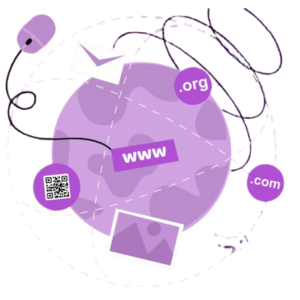
To create a QR code with a link, modify the domain URL, and use other features of our service, you must first register. Extended service features, such as the ability to modify the QR code's domain, are available to registered users.
In order to link a domain (the URL that identifies a website on the internet), you must:
Through domain registrars, purchase your own domain. If you search for "buy a domain" on Yandex or Google, you will find a lot of these providers.
Specify it in your account.Select "Change domain" to the right of the code in the "Actions" section to link the domain to a single code; on the top of the page, select "Change domain for all QR codes" if you need to change the domain for all of your codes.
Make sure to provide the domain's records on the website where you registered it.
Conclusion
Custom domains are more than simply a marketing gimmick; they are a calculated decision that boosts consumer confidence, increases brand credibility, and optimizes campaign efficacy.There are countless ways to engage your audience and advance your brand using bespoke QR codes, from product packaging to advertising and feedback gathering.
In addition to upholding a consistent brand image, using these branded links gives you important data about how your audience engages with your material. Leverage the potential of unique QR code domains to advance your marketing and branding initiatives.