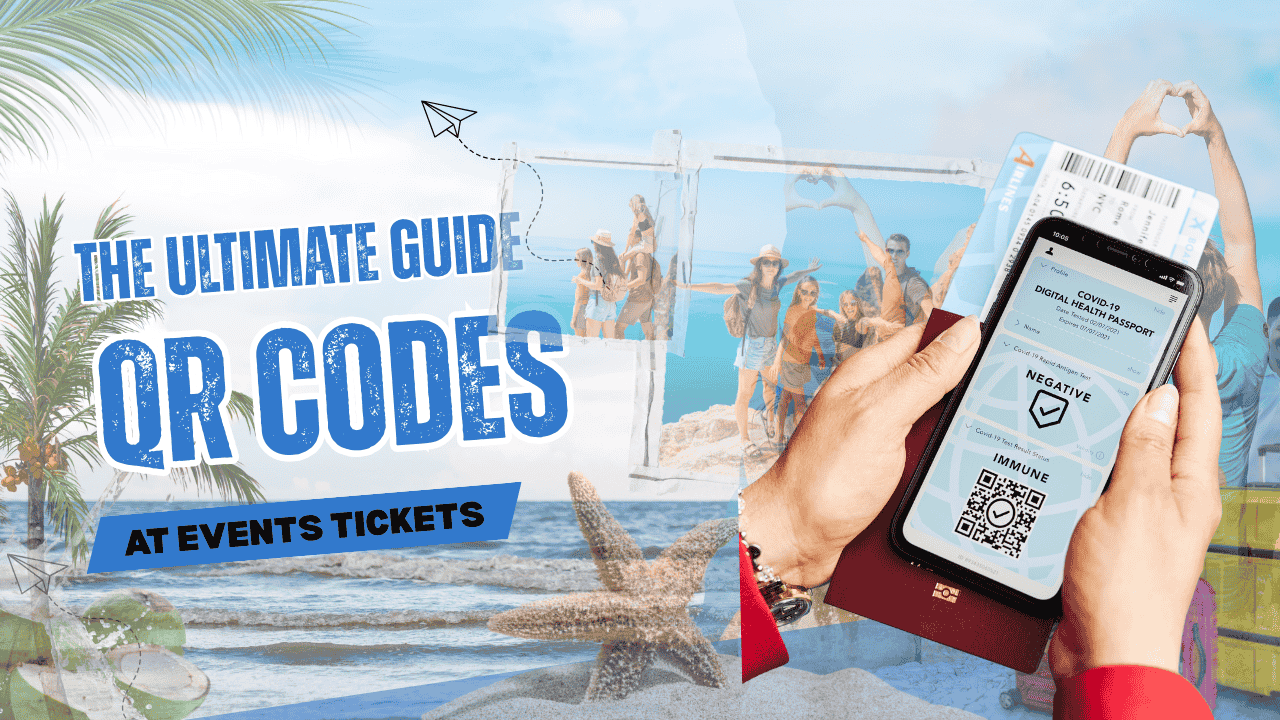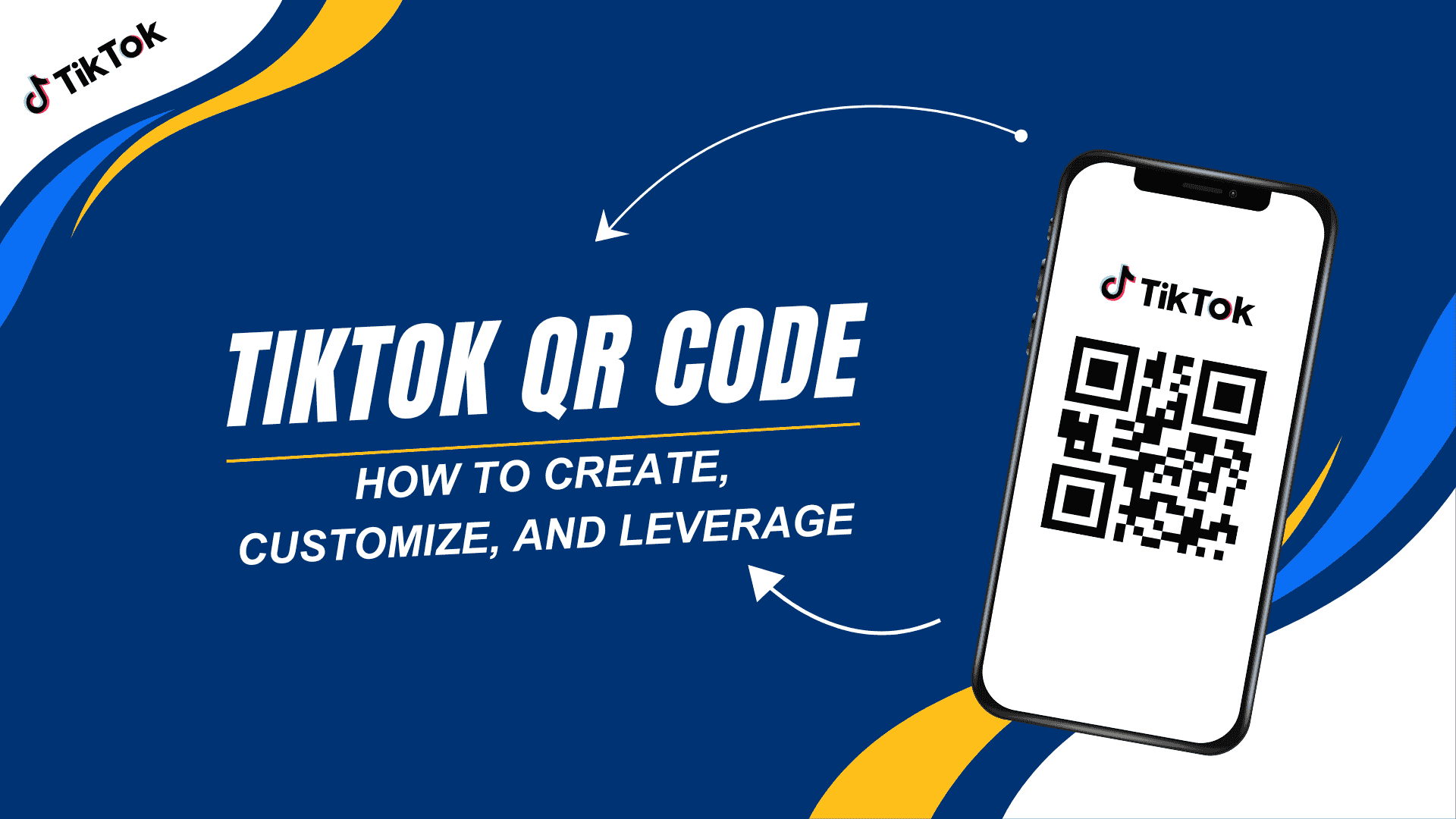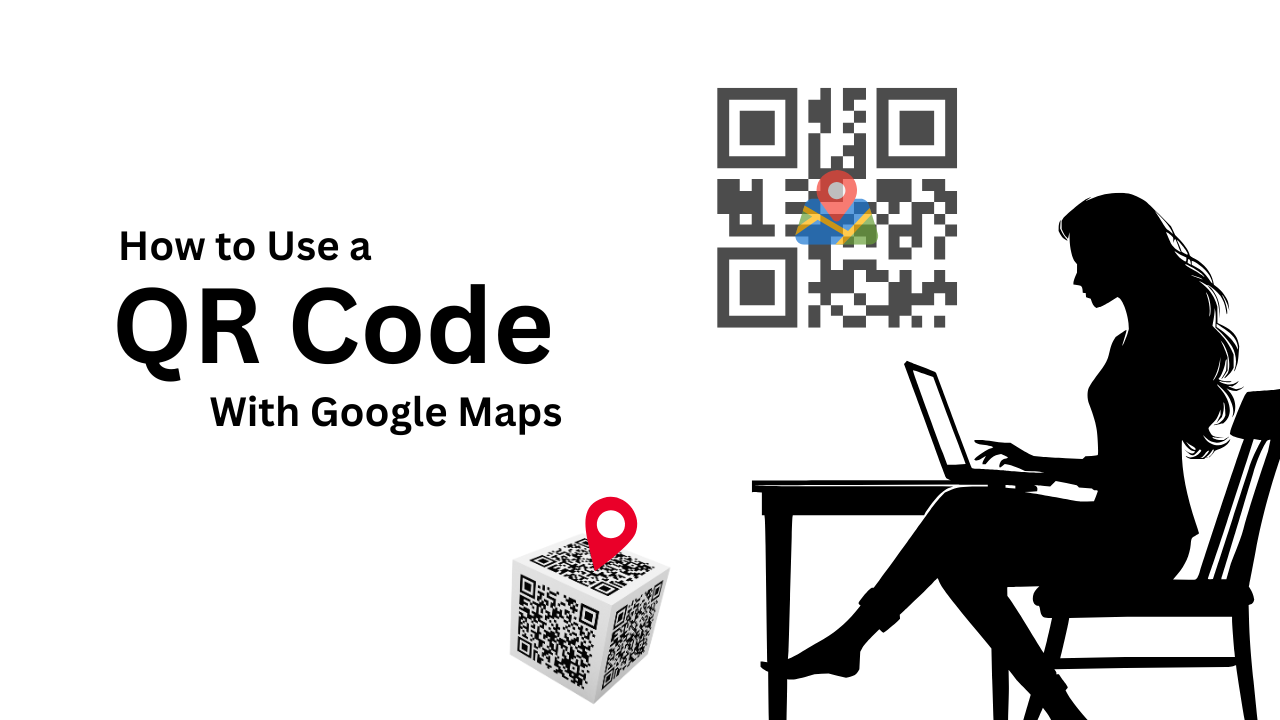
Looking to improve your Google Maps navigation? In this post, we'll teach you how to create a QR code for Google Map locations. With this useful tool, you'll be able to easily communicate accurate locations, making planning and meetings much easier. Let's dive in!
What is Google Maps?
Google Maps is a cartographic development project of Google. The service is represented via maps as well as satellite imagery. Many regions are also accessible in high-resolution aerial photographic format.
Google Maps is extensively used by truckers, tourists, and anybody who needs to navigate space or locate a certain object.
Consider increasing this convenience with QR codes. By creating a QR code for a Google Maps location, you can easily share instructions, find meeting sites, and even promote companies. With a simple scan, receivers may quickly get exact location information, facilitating collaboration and avoiding the trouble of manually entering addresses.
QR codes for Google Maps can help you navigate more easily
Each of us has occasionally found a path or destination. This is frequently tough, especially if you are not a local. If you operate a business (café, restaurant, beauty salon, gym, shop, etc.), you may use the QR code to help your clients find what they're looking for.
Clearly mark your address

You may use the Google Maps QR code generator to generate a QR code location for any address. This allows you to find your position by just scanning the code. Customers no longer have to manually input an address, which eliminates the likelihood of errors or getting lost.
Promoting Your Business Effectively
Using a QR code helps you to increase visibility for your company. Place the created QR code on printed items or share it on social media to increase your popularity.
Share Exciting Locations Easily
QR Google Maps also allows you to identify tourist attractions or locations you've visited and were really pleased with. So, for example, if you want to share this with a big group of people, QR code geolocation will make the procedure easier and faster.
Instantly engage your audience
This style is very useful for bringing together a big group of individuals. You don't have to worry about someone reading the address wrongly or placing the incorrect flag on the route.
Track QR Code Performance
In addition, while utilizing a QR code, you may examine scan statistics. This tool shows you which resources have the most QR codes scanned and helps you to put up adverts more efficiently.
It is simple to make a QR code for Google Maps.
Take the following steps:
Start Google Maps on your smartphone.
Choose the precise position of the desired object.
Make a mark on the map. When you find the location you wish to mark with a QR code, simply press it, and Google Maps will instantly route you to it.
Copy the URL from Google Maps.
Access the ME-QR Generator.
Choose the link QR code from the list of QR code kinds.
Please insert your link.
Click the QR Code icon.
You may also change the color of the QR code, write a caption, or upload your own logo.
Where Can I Place a QR Code with a Location?
Where should your QR code with a location be displayed?
Consider these common choices:
Advertisements can be shown on billboards, pamphlets, business cards, event invites, tourist brochures, restaurant menus, property listings, buses, minibuses, trams, trolleybuses, trains, and metros.
QR codes for Google Maps can be useful in the following areas:
Here are some significant places where QR codes for Google Maps become indispensable:
Tourist sites, hotels, and restaurants employ QR codes on advertising materials for convenient access to maps and instructions.
QR codes on real estate listings allow instant access to geographic information for potential buyers and tenants.
Retailers utilize QR codes on adverts to direct people to their location on Google Maps.
Event organizers put QR codes on tickets or invites to provide participants with venue directions.
Public transit systems show QR codes for commuters to obtain route maps and schedules.
QR codes are used on campus maps to help students and visitors traverse the premises.
Advantages of Using QR Code for Google Maps with FS Tools
Discover the benefits of using QR codes in Google Maps with FS Tools:
FS Tools allows you to quickly and easily generate QR codes for Google Maps locations.
Ability to swiftly distribute to many people—share your location easily with a large audience by distributing QR codes;
Optimizes mobile map viewing—scan QR codes to easily access and see Google Maps on mobile devices.
QR codes link you to a specific spot, decreasing the possibility of mistakes or confusion.